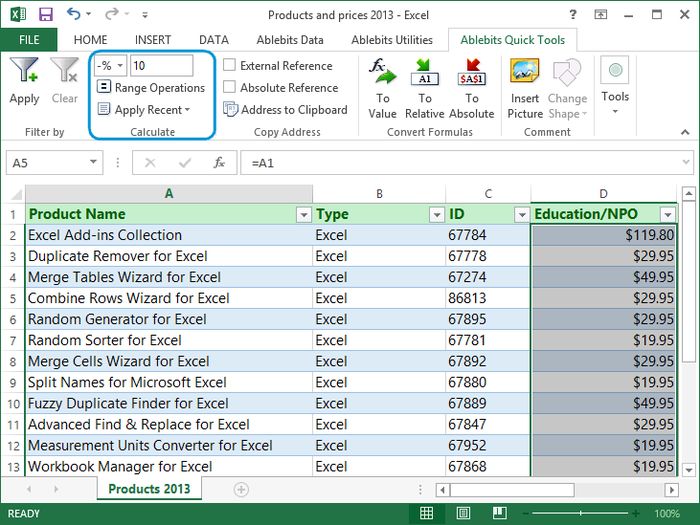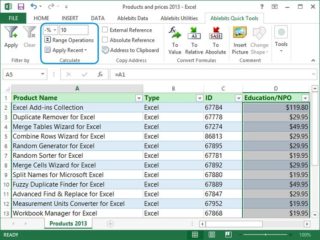 This is a favorite topic, excel rules. Yes, if you want excel to carry out functions correctly its a good idea to understand how excel works. You will have more control with less hassle.
This is a favorite topic, excel rules. Yes, if you want excel to carry out functions correctly its a good idea to understand how excel works. You will have more control with less hassle.
Rules
Rules in excel apply to the way excel (calculates) adds rows and columns of data. Instead of adding a row of data or a column of data and coping across or down, which is one way of calculating but not the only way, try an alternative. Excel reds data by looking up and left and doesn’t look “down” at data, the rule is, “looks up, looks left”.
Simple Calculation
Select all your data (numbers only) rows and columns then press the Autosum button. Excel looks up and stops at the text which is usually a heading or a blank row and then looks left and (again) stops at the text or blank column. The totals for all rows and columns selected all have their totals at the click of the Autosum Button.
The Autosum button is found on the Home tab, editing section of the Ribbon.
Result
The rules apply to the way you set up your spreadsheet and largely depends on the result or outcome you want to achieve. Each method of setting out your excel spreadsheet has its own merits to an achievable outcome.